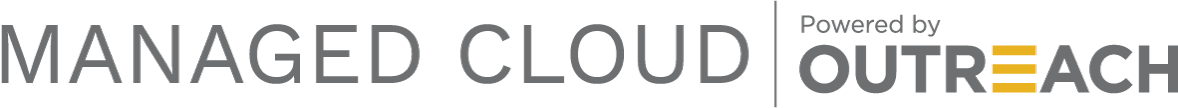Microsoft 365 vs Google Workspace. Which is the right one for you?
When it comes to choosing a cloud-based productivity suite for your business, you’re probably torn between Microsoft 365 and Google Workspace. Both options offer powerful collaboration tools, cloud storage, and a wide range of features. So, how can you decide which one is right for you?
To help you make the best decision for your business, we’ll compare Microsoft 365 and Google Workspace to help you understand the key differences between the two. We’ll explore the features and tools that each one offers, so you can make an informed decision about which one is best for you.
Overview of Microsoft 365 and Google Workspace
Microsoft 365 and Google Workspace are cloud-based productivity suites designed to help teams collaborate and stay connected. They offer tools for communications, file storage and sharing, online meetings, and an integrated workspace so you can get work done from anywhere. These tools help you stay productive and meet your team’s needs, regardless of where you are or what device you’re using. With either solution, your team members can access all their tools from one central location. Plus, you’ll have access to a wide range of security and compliance tools to safeguard your sensitive company data.
Both Microsoft 365 and Google Workspace are flexible enough to meet the needs of your team. You can choose the features you want, and everything is easily accessible through a single dashboard. Plus, with either option, you’ll be able to collaborate with colleagues using a wide variety of devices. You can share files, have online meetings, and message each other from your computer, smartphone, or tablet. Plus, you can access your tools from any device, too. Whether you’re at home, at the office, or on the go, you’ll always have access to your productivity tools.
Key features of Microsoft 365 and Google Workspace
Communications
Microsoft 365 and Google Workspace are much more than just email. With either option, you can simplify your team’s communications and stay on top of your team’s activities. You’ll have a central location to share files, get integrated video conferencing, and message team members.
File storage and sharing
Both Microsoft 365 and Google Workspace offer cloud-based file storage and sharing tools so you can upload and access files from anywhere. You can also set up file sharing rules so team members can collaborate on files and stay organized.
Online meetings
Both Microsoft 365 and Google Workspace have integrated online meeting tools so you can get online and collaborate with team members. You can share presentations, whiteboards, and screens so everyone is on the same page.
Cloud storage options in Microsoft 365 and Google Workspace
With either Microsoft 365 or Google Workspace, you can store your team’s documents and files in the cloud. If you choose Google’s Cloud Storage, you’ll have access to 30 GB of free storage space per user in their starter plan and 2TB in their standard plan. If you choose to store your documents in Microsoft 365, each user will get 1 TB of storage.
Security and compliance in Microsoft 365 and Google Workspace
When it comes to security and compliance, both Microsoft 365 and Google Workspace offer robust tools that can help safeguard your sensitive data. Both options offer data loss protection and feature third-party integrations with tools like Zendesk and Salesforce. Microsoft 365 also offers advanced compliance tools that can help your team stay compliant with regulatory requirements. Google Workspace includes Administrator Controls so you can control which team members can access which tools. Plus, you can turn on additional security and data loss prevention tools to safeguard your sensitive data.
Both options offer granular controls so you can tailor your security settings to meet your team’s needs. You can choose which team members can access which tools, and you can set up advanced security settings to safeguard your data. You can also enforce two-factor authentication (2FA) to protect your account in case your password is ever breached.
Which one is right for you?
Both suppliers provide reliable services and are considered the most premium options for email and work suites. If you are worried about reliability and scalability, both options work great in this regard for any size business. What it really comes down to is personal preference and how your business is set up to operate.
If you have remote teams or need collaboration on the fly (ex. tech companies), Google Workspace is the perfect choice for your business. Google was designed to be accessible and used purely from a browser on any device. If however, you prefer your desktop suites like Office and Outlook, Microsoft would be the better choice for your organization.
One thing to note: Microsoft does also allow you to mix and match licenses between users (ex. management can have different plans vs regular staff), where Google does not allow you to mix license types.
If you're still not sure, speak to one of our cloud consultants and we'll provide you with a recommendation based on your business activities.