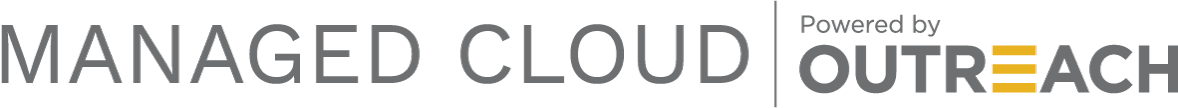Best Practices for Email Security
Email security is an important part of any organization's cybersecurity strategy, as it helps protect sensitive information from unauthorized access. It's essential to ensure that your organization's emails are secure and that employees understand the importance of email security.
To this end, there are several best practices for email security that can help ensure the security of your organization's emails. These best practices include using strong passwords, encrypting emails, using two-factor authentication, regularly scanning for malicious software, and using secure email gateways. By following these best practices, you can ensure that your organization's emails remain secure and protected from malicious actors.
What is email security?
Email is one of the most common forms of electronic communication, and it also presents a number of security challenges. Email security is an umbrella term for the various techniques used to secure email communications.
It's important that organizations implement strong email security practices to protect their email communications. Without strong email security, an organization's emails are more likely to be intercepted or altered by unauthorized third parties. This could result in sensitive information being compromised and put your organization at risk of suffering a data breach.
If your email communications are not secure, employees may also be at risk of falling victim to phishing attacks. Phishing attacks are fraudulent emails that trick employees into providing their passwords or other sensitive information. Email security practices can help prevent these types of attacks by ensuring that all emails sent between employees and third parties are secure.
Best Practices for Email Security
Use strong passwords
All employees should use strong passwords that are hard to crack and don't contain sensitive information. Strong passwords are also essential for protecting your email server. You should also consider using two-factor authentication (discussed below) to protect your email server from unauthorized login attempts. You can also consider enforcing password policies across your organization in order to ensure that all employees are following best practices with their passwords.
Encrypt emails
You should encrypt emails to keep them secure. If your email service provider offers this functionality, you should enable it. Otherwise, you can use a third-party email encryption software. This can help you protect any sensitive information that you send via email. It's important to note that while encryption can help protect emails from unauthorized parties, it cannot guarantee absolute security.
Implement two-factor authentication
Two-factor authentication is one of the most important email security practices. It's critical to ensure that only authorized employees have access to your email server. Two-factor authentication requires employees to enter a combination of information from two different sources, such as a password or a PIN. This means that only employees who have both pieces of information can log in to the server and view email communications.
Scan for malicious software
It's important to regularly scan your devices for malicious software. This will help to protect your email communications from viruses and other forms of malicious software that could damage or alter your data.
Educate employees about email security
It's essential to educate employees about the importance of email security. This can help to reduce the risk of falling victim to phishing attacks and help employees spot suspicious emails. It's also helpful to inform employees about common email security best practices. This can help them to better protect their login credentials and sensitive information.
Update software and operating systems
Outdated software and operating systems are more vulnerable to cyber threats. It's important to keep your software and operating systems up-to-date in order to protect your email server against malicious software.
Benefits of Email Security
Email security is an essential part of any organization's cybersecurity strategy. It's important to follow best practices for email security to protect sensitive information from unauthorized access. This can help prevent data breaches (one of the most common types of cybersecurity incidents) and keep your employees safe from phishing attacks. Phishing attacks occur when an outside party attempts to trick employees into providing their login credentials or disclosing other sensitive information.
By implementing strong password policies, encrypting emails, using two-factor authentication, regularly scanning for malicious software, and using secure email gateways, you can adequately protect your email communications. These practices can also help to increase productivity among your employees by reducing interruptions caused by phishing emails. With these tips in mind, you can better secure your organization's emails and keep them safe from malicious hackers.