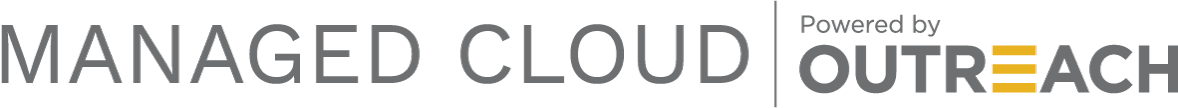5 Tips to Protect my WordPress Site From Hackers
It’s no secret that WordPress websites are increasingly vulnerable to hackers. With the right tools and knowledge, attackers can easily break into websites and wreak havoc. As a WordPress user, it’s important to stay on top of security and take the necessary steps to protect your site. In this article, we’ll discuss five tips to help protect your WordPress site from hackers. From updating your WordPress core regularly to using robust passwords, these tips will give you some peace of mind when it comes to your website’s security.
Install security plugins
WordPress websites are generally secure by default. However, when combined with insecure plugins, your site may become increasingly vulnerable. In fact, the majority of website hacks originate from the plugins used on a site. To help prevent this, it’s a good idea to install some security plugins.
There are many security plugins available that can help protect your website from malicious attacks. Two popular examples include Wordfence and Sucuri SiteCheck. These plugins can help prevent common security threats such as SQL injections and cross-site scripting (XSS). While security plugins go a long way towards protecting your site, they don’t replace having a good host or taking the necessary steps to keep your site secure. Make sure to download only genuinely secure plugins, disconnect any that you don’t use, and update them regularly when new versions are released.
Update WordPress core regularly
Another way to help protect your website is by keeping your WordPress core and plugins up to date. Doing so reduces the risk of vulnerabilities being discovered in your plugins and WordPress core. Vulnerabilities can give hackers an easy way into your site, and once inside, they can wreak havoc. To help protect your website, make sure you install automatic updates for your WordPress core and any plugins you use. By doing so, you’ll always have the latest version of the software running on your site.
The only issue with automatic updates is that they don’t always work as expected. This can lead to interruptions on your website and broken plugins. To help prevent this, you can set up scheduled updates. This way, you can manually update your website and make sure all the updates go through as expected.
Use secure passwords
Another way to protect your website from hackers is by using secure passwords. When it comes to passwords, the general rule of thumb is the longer and more complex, the better.
To help generate secure passwords, use a password generator. Password generators are designed to create secure passwords that are extremely difficult to crack. However, many password generators don’t actually generate secure passwords. Instead, they include commonly used words, which are easy to break. To make sure your password generator doesn’t fall into this category, look for one that includes numbers and special characters in the generated passwords. At OutReach, we can provide you with a secure password manager for you and your team which includes a password generator.
Monitor your site for suspicious activity
Another tip to protect your website from hackers is to monitor for suspicious activity. This can help you notice an attack as soon as it happens and deal with it accordingly. However, if you’re not monitoring your site and you do get hacked, it can be difficult to spot the attack.
You can use a variety of different tools to monitor your site. WordPress security plugins go a long way towards helping monitor your site. They can send you alerts when something suspicious is detected. This can help you deal with the situation as soon as it happens.
Back up your website regularly
Last but not least, you should back up your website regularly. A WordPress website is a great asset. It will help you increase brand awareness and generate leads from potential customers. However, if your website ever gets hacked or experiences another type of disaster, it can create issues for your business. You can lose all your valuable content, lose credibility, and sometimes even lose prospective business.
To avoid such situations, we highly recommend that you back up your website regularly: both theme and database files.
It can be time consuming and daunting managing a WordPress site. At OutReach we offer both hosting and maintenance services so you can spend your time managing your business instead of security concerns. Contact us today to learn more!